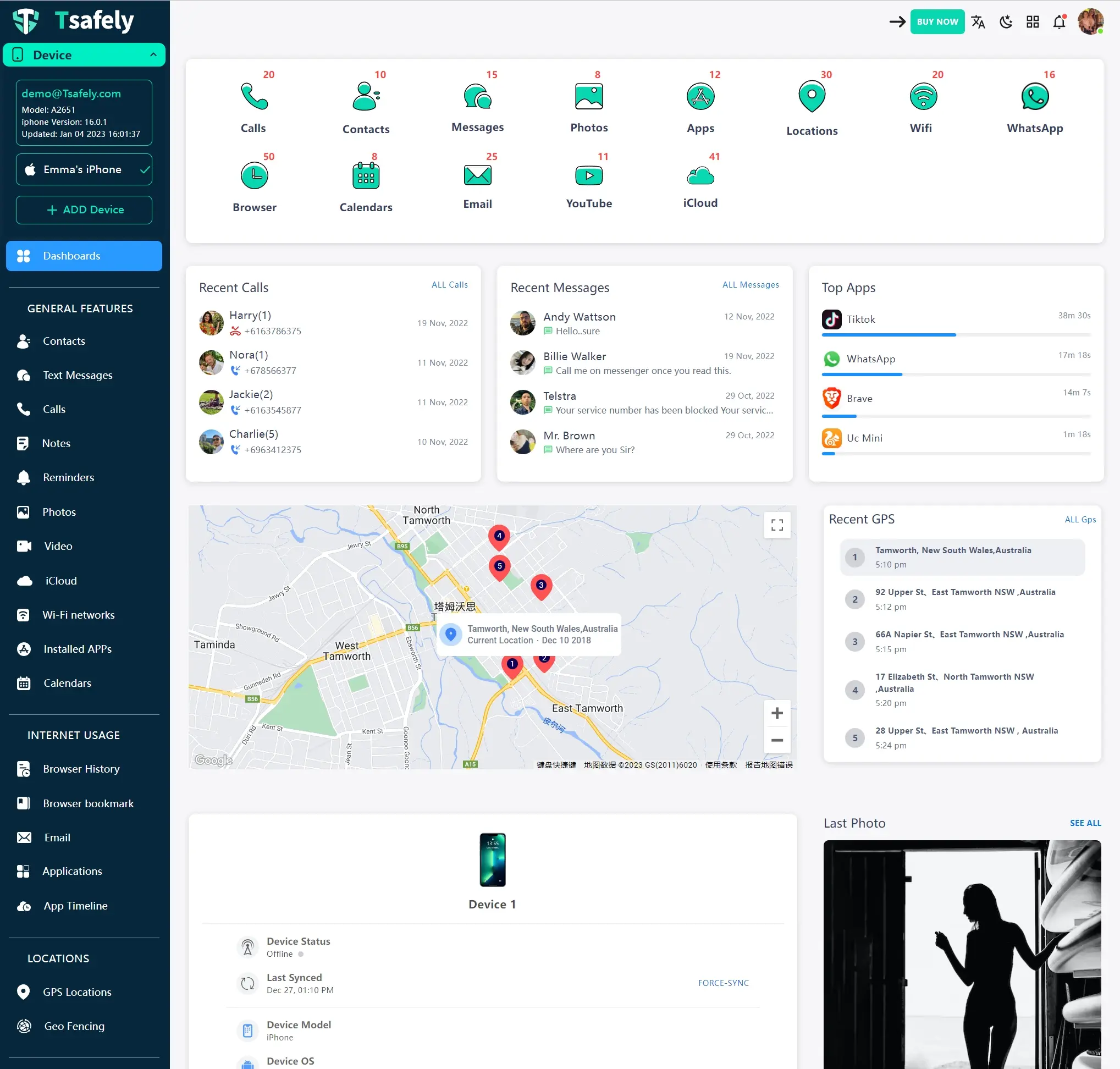EN
EN JP
JP DE
DETime is money, and if you run a business, you certainly want to make sure that your employee's time at work is fully used for the one and only purpose of working and being more and more productive. While many employees take their duties seriously, we all know very well that just as many tend to use their employer's time for completely other purposes than working. And this is why you want to have installed some witty employee GPS tracking apps on all your employee's work smartphones.

The rate at which Android or iOS apps of this kind appear is truly an impressive one. And as an employee, you might feel a little bit uneasy to the thought that your employer knows every move that you make. Nevertheless, there appears the matter of how ethical using these apps are, and some employers took a bit to extremes this practice, monitoring their employee's activity even off-hours. But this is uncommon; apps like these are a goldmine for employers in various industries.
As a matter of fact, unless all your employees are working from an office, you must invest in such apps. Cab companies, delivery companies, even salespersons in all industries are prone to manage work-unrelated matters during their working hours. Below is an interesting list of apps that might help employers keep a close eye on their staff.
As previously mentioned, the number of these apps in dedicated stores is amazing, whether we are speaking about Android or iOS apps. This way, at a simple search in the available app stores, we will notice the enormous offer available there. Some of the most popular apps are reviewed in the following paragraphs, so keep close.
Hubstaff is a popular Android and iOS tracking app specifically developed for employers who want to have a closer look at how their employees are managing their working hours and activities. It offers real-time team tracking features. Some of the most popular tracking features are as it follows.

There is, however, a CON that might prevent some employees from using it: it costs 5$ per months for each user. This is little money, but for many might not work. However, the user's reviews from the app store might convince you to invest in this smart tool, having a rating of 4+.
This app is a tough cookie, even though there are plenty of alternatives to it. It remains the preferred app of this kind for Android users. It is easy to customize, regardless of the activity field, and it incorporates some smart features (the PROS of investing in this app, also) as well.

Pros:
Cons:
An oldie but goldie, the GPS Phone Tracker remains one of the preferred apps of this kind for employers all over the world. It has some smart features:

Pros:
Cons:
Reviews:

Pros:
Cons:
Reviews:
Last, but not least, we have the Where's my droid employee GPS tracking app. With more than a million users around the globe, it has some amazing features:

Pros:
Cons:
Reviews:
And now, the Msafely employee tracking app, maybe one of the most accurate one from all the employee GPS Tracking Apps available on the market. Below are some of the most interesting features incorporated into it.
If you are choosing an effective method for employee monitoring, Msafely is your top choice. It is stronger than you think.
With the help of Msafely GPS tracker, you can get the live location and location history of employees. What’s more, you can set geofences on employees’ device owned by company. In this way, you can check whether employees hangouts during office hours.
It is easy for Msafely to track call logs, including incoming, outgoing and missed calls with date and time.
You can view all photos stored on the monitored device, and access photos shared via social media apps, such as WhatsApp, Instagram, and Snapchat.
Want to know what they talk about? Msafely enables you to track text messages sent and received without app installation.
Msafely is compatible with all Android and iOS devices. You don’t worry about phone compatibility. Just login to your Msafely account and start monitoring target device.
Msafely is a great employee tracking app. It comes with great tracking features so as to improve productivity of employee.
Do your employees leak important business data in the email? Do your employees hang out during work hours? With Msafely, you can know how efficient your employees are.
Compared with other common phone trackers, Msafely stands out without root or jailbreak. This makes it easy to operate.
Msafely is 100% safe and reliable. This software is easy to use and secure for its user. Msafely ensures that only its user is viewing the dashboard. It also gives intimation in case of any danger. As this software can hide, so there is no chance of spying being caught.
Msafely features the finest stealth mode that makes it totally invisible to the target. After installation, this app disappears from the desktop. It works silently in the background and consumes negligible battery, which makes the app impossible to detect.
Even though all the information can be seen online, it is necessary to keep the data in safe and presentable way. This spying software has a handy online dashboard that stores data in a way that any user can navigate through it very easily. Everything is neatly categorized and just a click away for the user to see.
Follow the steps to keep an eye on employees' phones owned by the company.
Step 1. Sign up Free
Visit the official website msafely.com and click on “Sign Up Free”. You need to create a free account with your valid email.
Step 2. Add iCloud Details
After signing up for free, go ahead to purchase a suitable plan. Then, continue to connect the target phone with Msafely. Enter Apple ID and password for target phone in the required field.
Step 3. Start Monitoring Target Phone
Login to your Msafely account and go to the dashboard. You can view all activities on the target phone. That means you start remote monitoring without them knowing.
Given the impressive number of handy tools and features incorporated by this app, it may be the perfect one for all employers who want to keep a closer eye on their employee's activity.
Given the importance of working hours, all employers must make sure that they select the most powerful and handy tool of this kind. With the great selection of apps like these in app stores, it is advisable to document yourself and research your options well before making a decision.