 EN
EN JP
JP DE
DE 2023-07-14
2023-07-14As a parent, knowing what your kids are doing online is crucial to protecting them from bad messages. However, sometimes children may hide their online behavior, or delete their browsing history and bookmarks. In this case, parents may need to use different tricks and tools to get back their child's Safari browsing history and bookmarks.
Some unfriendly methods include accessing the child's phone directly, finding Safari browser history and bookmark files, or using specialized data recovery software to recover deleted data.
Here are some common methods:
1. Access phone backups: If you have access to your child's iCloud account or their computer backups, you can extract Safari history and bookmarks from the backups through iTunes or iCloud.

2. View router logs: If you know the admin password of your home Wi-Fi router, you can log into the router and view the history. Some routers can provide history and other logging of network activity in their web interface.

3. Use professional tools: There are some professional tools that can help you get your kids Safari history and bookmarks without notifying them. These tools can connect to a device via USB and then extract information from the device.
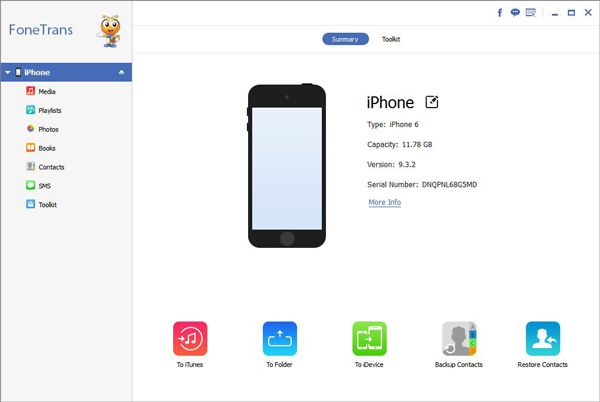
4. Use Family Sharing: If your kids are using an iPhone or iPad with the same account as yours, you can easily view their Safari history and bookmarks through the Family Sharing feature. To enable this feature, you need to turn on the "Family Sharing" option on your device, then add your child's device.

5. Use Parental Controls: Parental Controls is a built-in iOS feature that allows you to limit the activities your children can do on the device. You can use the parental controls to view your child's Safari history and bookmarks. To enable parental controls, go to Settings > General > Restrictions and select the Enable Restrictions option. From this tab, you can choose to "Allow" or "Not Allow" specific websites, and you can view your child's Safari history and bookmarks.
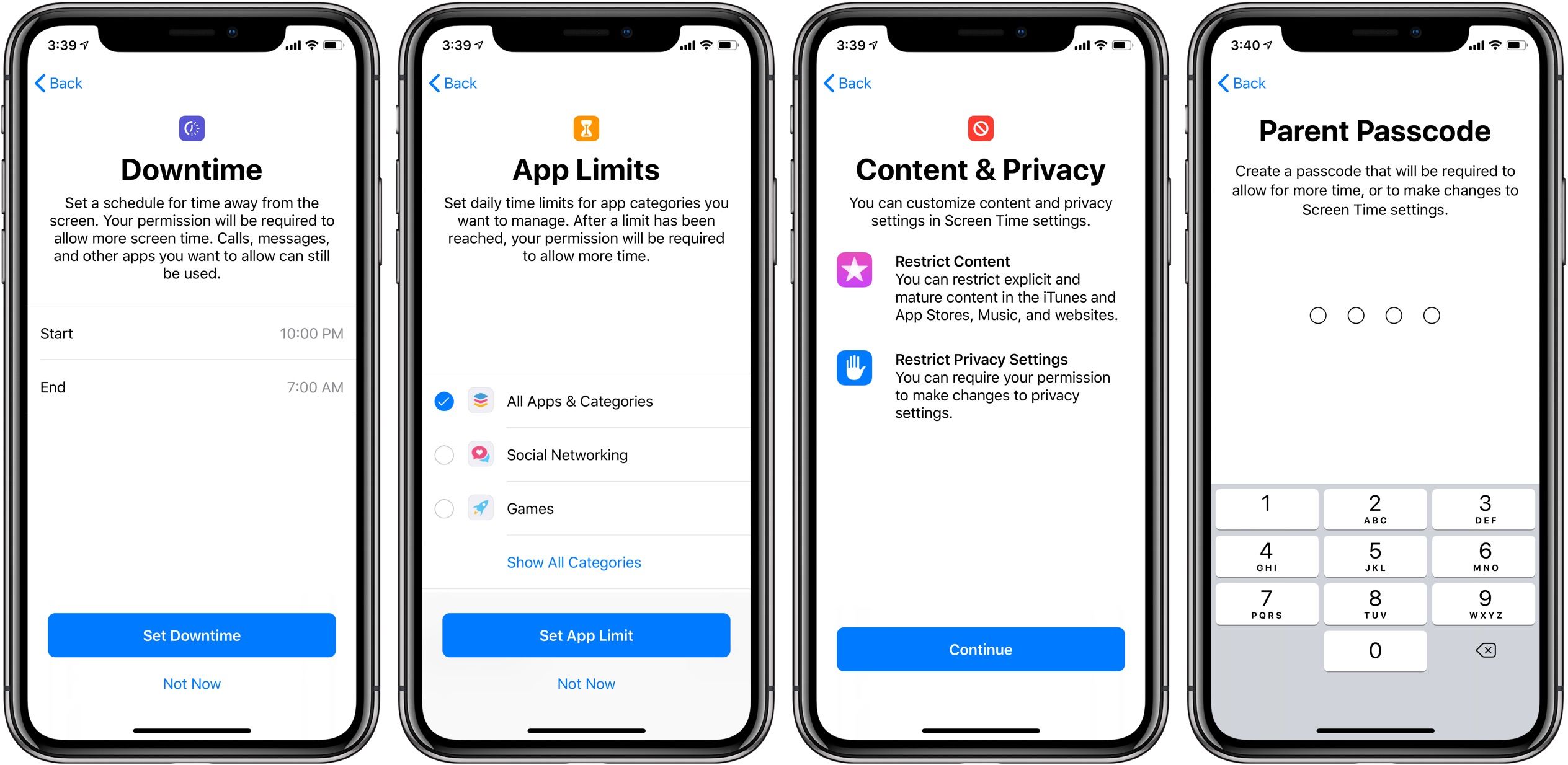
However, these methods require direct access to the child's mobile phone, which may violate the child's privacy, and may also cause the child to lose trust in the parent. In contrast, using parental monitoring software like Msafely is a much preferable option. Msafely can remotely monitor children's online behavior without installing any applications on the target phone, and will not affect the privacy of the child, nor will it be discovered by the child. Parents can monitor their children's Safari browsing history and bookmarks with Msafely and get real-time reports on their children's online activities.
With the continuous advancement of modern technology, many monitoring software have appeared on the market, including Msafely. Msafely is a mobile phone-based monitoring software, mainly for parents and business users. This monitoring software is easy to operate and powerful, and can realize a variety of monitoring functions, including GPS positioning, SMS monitoring, phone monitoring, WeChat monitoring, address book monitoring, etc.
1. GPS positioning function
Msafely has GPS positioning function, which can monitor the child's location and obtain its real-time location information anytime and anywhere. Parents can know the location changes of their children in real time, so as to prevent their children from losing contact.
2. SMS monitoring function
Through the SMS monitoring function, parents can monitor their children's SMS records to prevent their children from being bullied and maliciously attacked. Once bad information is monitored, parents can intervene at any time to remind their children to stay away from bad information.
3. Telephone monitoring function
The phone monitoring function can effectively protect the safety of children. Msafely can record phone calls and record all calls. Parents can use the phone monitoring function to keep track of their children's call records and who they are talking with, so as to prevent their children from being scammed and other criminal acts.
4. LINE monitoring function
The LINE monitoring feature can record all chats, including text chats, voice chats, picture and video chats. Parents can use Msafely to monitor their children's WeChat chat records in real time to prevent their children from indulging in online games and various bad information.
5. Address book monitoring function
The address book monitoring function can record all address book content and update information. Parents can use the address book monitoring function to monitor their children's address book information at any time to prevent their children from being harmed when communicating with strangers.
6. Monitor social media activity
Msafely can monitor your child's activities on various social media platforms including Facebook, WhatsApp, Instagram and many more. Parents can review their child's chat history to make sure their child isn't indulging in social media activity or suffering from cyberbullying.
7. Monitor browsing history
Msafely can record children's browsing history, and parents can check which websites their children have visited and how much time they have spent. In this way, parents can ensure that their children do not visit inappropriate websites, and they can also learn about their children's hobbies and interests.
How to Spy on Safari Using Msafely
Step 1. Register
You visit msafely.com with any browser. Then click on TRY NOW to sign up free with valid email.
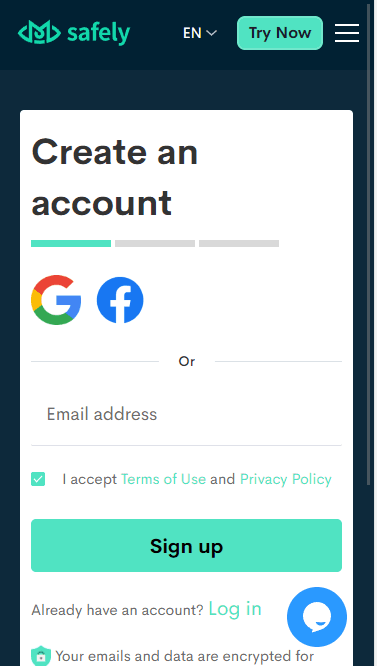
Step 2. Verify Target iCloud
Choose suitable subscription plan. Then enter Apple ID and password of target iCloud in the required field.

Step 3. Track Target Device
Once you bind the target phone with Msafely successfully, you can login to your Msafely dashboard. You will view the Safari activity on the target device.

Summarize:
By viewing their children's Safari browsing history and bookmarks, parents can better understand their children's hobbies and online behavior, and discover and resolve potential risks in a timely manner. Using monitoring software such as Msafely can achieve this much more safely and efficiently than using the methods described above.
You May Also Like