 EN
EN JP
JP DE
DEDo you encounter problems in using msafely and don't know how to connect to the target device? iCloud backup problem? Or did you not get the data you wanted? Don't worry, this article will explain it to you one by one
After purchasing the msafely product package, please go back to the home page and click on the upper right corner to find the dashboard to bind the target device
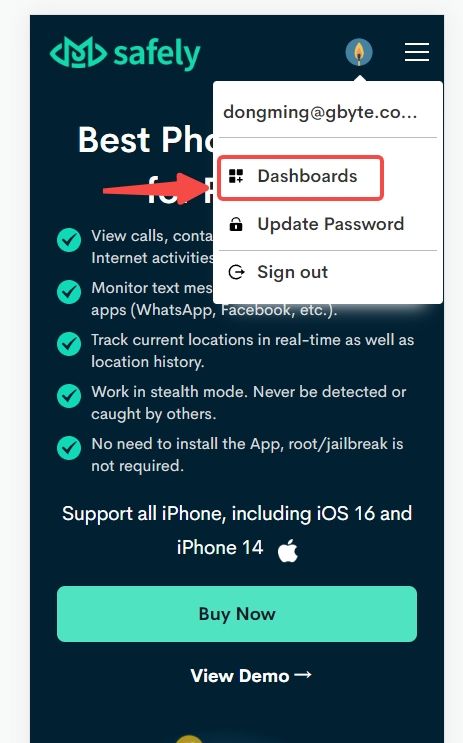
Step 1. Connect Target Phone with Msafely
Set up Msafely and login to the iCloud account using the target device’s iCloud ID and password.

After verifying the icloud account, enter the verification code received by the target device.

Step 2. Start Monitoring
Start viewing the activity information of the target device from the Msafely control panel.

But before viewing the activity information of the target device, you need to back up the iCloud data of the target device
1. Connect the device you need to monitor to the Wi-Fi network.
2.Open the Settings app on your iPhone. If you can’t find the app, you can swipe down from the middle of your home screen. Then type “settings” in the search bar at the top of your screen and tap Go.
3.Then tap your name. This will be the first option at the top of the screen next to your profile icon.
4.Next, tap iCloud.

5. Then select iCloud Backup.
6. Next, tap the slider next to iCloud Backup. If it's green, you'll know you've turned on iCloud backup and you can skip to the next step.

Turn on the required data type synchronization, Warning to turn off the Message synchronization function, if it is turned on, Apple will upload it to other places.


7.Finally, click Back Up Now. Wait until the backup process is complete. While your iPhone is backing up your data, You must remain connected to Wi-Fi.

In this case, it is usually that the iCloud data has not been backed up or the cloud storage space is insufficient, resulting in incomplete data backup.

If the iCloud sync is still not working, make sure you have enough iCloud storage left in your account. Structured won't take up much space in your iCloud, but needs some to work. If your iCloud is full, check your iCloud storage plan or try to delete some stuff you no longer need.
2.Turn on iCloud backup to check the time of the last uploaded backup to ensure that the last upload was successful.

If the time is inconsistent with your last backup time, it means that the data backup failed, you need to click Back up now to back up again
3.If there is no data in an app, Ensure You’ve Enabled iCloud for Your App
