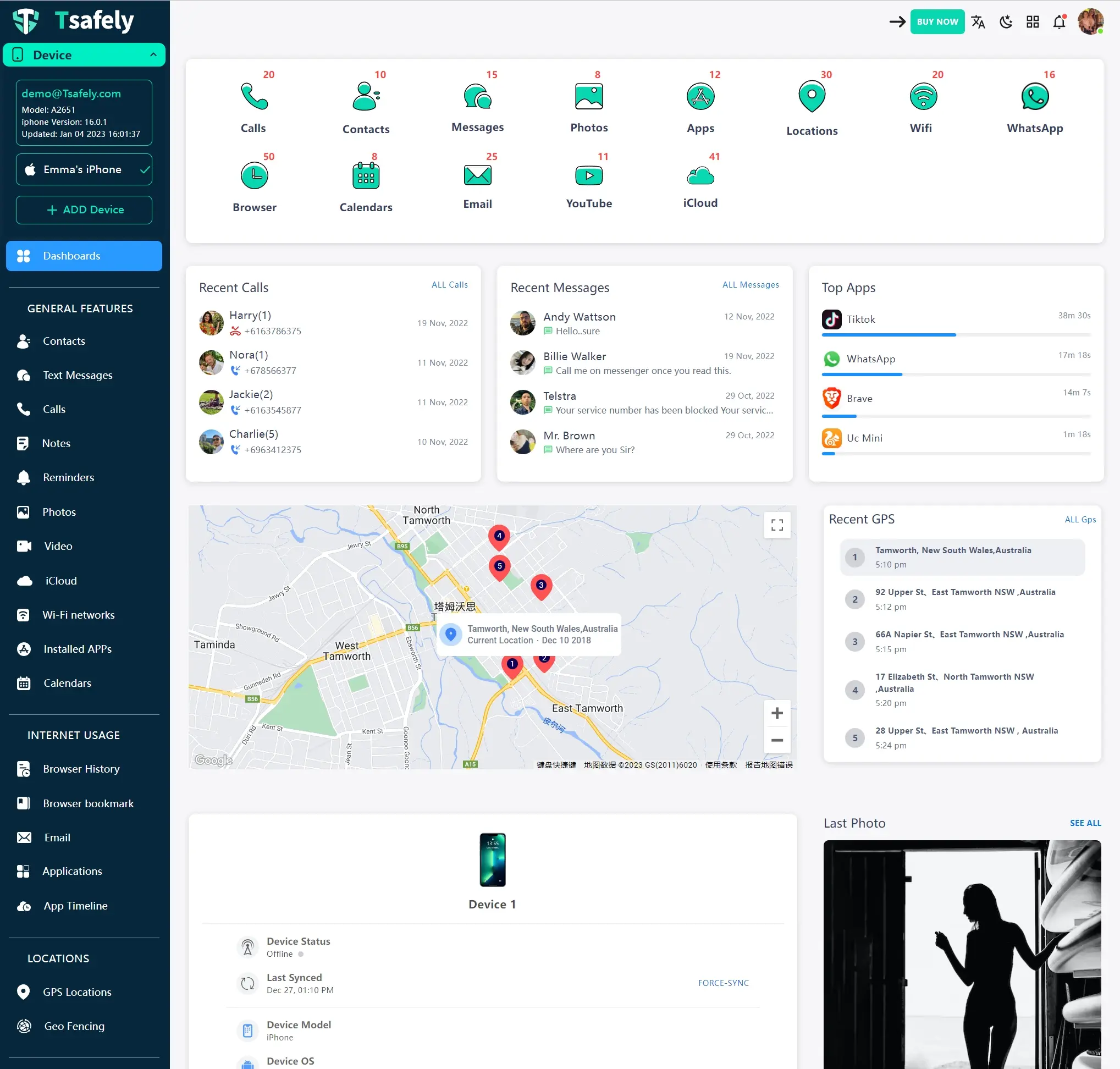EN
EN JP
JP DE
DE 2023-04-13
2023-04-13It should not come as a surprise to know that some companies have collapsed or faced major competition because of a mole or reckless employees in the enterprise. This can be deadly, especially in a world where data breaches are on the rise. This is to say that as an employer, it is vital to keep up with the information that your employees share especially information related to the company. How do you do this smartly? Well, there is some great employee tracking software that can help you do the job. In fact, there are some cool open source and free employee monitoring software while there are some premium ones depending on what you are looking for. Don't get lost! This article will take you through some of the top ones you can pick from.

Below are the top five free employee monitoring software that enables you to be in full charge of your workforce:
Using Soniga SwiftTime is a hustle-free way in which supervisors can analyze employees' time and attendance by using a mobile device wherever they are, provided they can access the internet. Since it is a cloud-based time system, employees can clock in and out by connecting to the internet. This is a great way to reduce paperwork since employees can request time off within the app. To crown it up, it does not allow "time off" to go beyond the limit. All notifications are received via mail.
SwiftTime supports all operating systems. This software is also can accommodate up to 15 users with unlimited track time and necessary timesheet reporting. However, for advanced services, you can get it at $ 10 per month. Click https://sonigasoftware.com to sign up for a free account.

CKZ Time Clock is a versatile time clock solution that supervises up to three employees. Its features include the ability to schedule employees and time clock management such as punching in and out from a designated or any location. You can effortlessly do a comparison of employees' time with an assigned task, including overtime, making the creation of payroll straightforward.
However, if you want advanced features, log in to www.ckzinc.com, where you will find details of the pricing plan.

This software is highly efficient if the employee's PC is the target monitoring device. iSage is an automated software that is installed on the employee's PC, and it will record all activities on that PC. The keylogger will remain open in the system tray and cannot be accessed by a foreign entity because it is password protected. iSage incredible features include Screenshots, Applications, Keystroke, Mouse Activity, and Clipboard among others.
There is a paid version of the same software which goes for $295 per year. Check out more details at www.isafesoft.com.

Screenshot Monitor is a small but useful cloud-based software that is used to track up to two employees and three screenshots per hour per employee. Its set up file is surprisingly less than 500KB. Screenshot Monitor keeps records and screenshots of any activity done on the computer. After a screenshot is taken, a notification will appear on the desktop. Consecutively, access the information through your web browser
Purchase the paid version of Screenshot Monitor if you want to observe more extensive data. Visit www.screenshotmonitor.com to get more info.

ClockIt guarantees employers and supervisors more free time keeping in mind that it stores relevant employee data automatically. It is a cloud-based time tracker that supports attendance, time tracking and GPS location on phones. You can visit https://clockit.io to sign up and create an account. ClockIt also enables employees to clock in and clock out. Therefore, you can monitor attendance. The free version of ClockIt allows up to three users, but you can enhance it by purchasing the paid version starting at $ 8 per month.

If you are an employer seeking to safeguard sensitive information from going out of the company through employees or monitor the activities of employees, then Msafely monitoring app has your back. Furthermore, Msafely allows you to track the GPS location of the proprietor of the target phone without their knowledge.
Msafely is affordable since you can choose from the pricing plan availed. It is versatile as it allows stealth monitoring of call logs, SMS, multimedia and even the private browser visited on the target phone. To add the icing on the cake, there is a provision for a free basic account. Moreover, Msafely is compatible with both Android and iPhone devices.
Msafely ranks top among so many cell phone trackers. It comes with a series of advantages and ensures the best user experience you ever have. Let’s learn more details about Msafely monitoring app.
Once you finish setup, you can view and monitor someone’s phone on your dashboard remotely. No one will notice that your are spying on his/her phone secretly.
Msafely has a user-friendly dashboard with the compact interface. You can view and monitor the target phone’s activities as well as download the data you need from the dashboard. It is so convenient to monitor and manage those files with Msafely dashboard.
With Msafely, you can monitor other social apps such as WhatsApp, Snapchat, Instagram, Telegram. You can view all contact list, conversations and exchanged photos without any hassle.
Msafely comes with location tracking feature. You can view someone’s current location as well as movement history on the dashboard.
With Msafely, you can track all activities on someone’s phone, such as text messages, phone calls, photos, videos, social apps, browser history, etc. That means you can keep everything under control.
You can track all incoming, outgoing, and missed calls with details, such as data and time, duration, and contact. You can know who the person in frequent contact is.
Msafely enables you to access browser history easily, which also makes Msafely the best cell phone tracker for employees and parents.
If you choose Msafely, you don’t need to worry about being caught by the person you are monitoring. Once you finish setup, you don’t physically handle the target device, just monitor someone’s phone from the dashboard.
Msafely allows you to track someone’s location, text messages and photos in real-time. Even if the monitored person deleted the text messages or photos, you can also view the deleted ones.
With three simple steps, you can start to monitor someone’s phone remotely and secretly. No need to install app on the target phone, no need to jailbreak/root the target phone. Login to your dashboard and spy on the target phone effortlessly.
Step 1. Create a Msafely Account
Visit our official website msafely.com and create an account for free. To purchase a subscription check out https://www.Msafely.com/pricing-plans.html to view the pricing plan available, and choose what suits you. You will find login credentials in the email address that you use during registration. You can make a purchase either at this stage or the next.
Step 2. Complete the Setup Process.
Note that when setting up on a target iPhone, select "iOS" when choosing the OS. This means you will have to confirm the iCloud ID and the password on the monitored iPhone. The iCloud backup and syncing service have to be activated. Another difference is that you will not install any app on the iPhone targeted.
You may get more details from the official tutorials User Guide.
Step 3. View Monitored Data
Turn to your phone, log in to Msafely dashboard to access the dashboard, alternatively, use the control panel app. With an internet connection, data from the target phone will be synced to your phone, and you can view messages, call logs and anything else.
In a nutshell, Msafely remains the best employee monitoring software primarily because it works in stealth. You cannot predict the reaction of your employees if they happen to discover that you are spying on them. Therefore, it is safe to use Msafely. However, you can choose the software that suits you best out of this list and protect your business!
We have introduced the top 5 open source employee monitoring software in detail. Which one do you prefer? We recommend you choose Msafely, the most effective phone monitoring software you deserve. It makes remote phone monitoring an easy thing. What are you hesitating for? Try Msafely now.